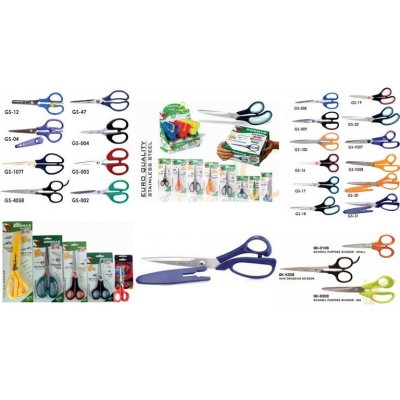YouTube Channel Giveaway
Shaan Stationery YouTube Channel
YouTube Channel Giveaway
Participate in our YouTube Giveaway program and win Products that are unboxed while video production.
How it works?
Videos, in which we unbox the product we are showcasing,
will be distributed to our active subscribers who meet the requirement of
eligibility below.
Each eligible subscriber will be nominated to lucky draw
which will be drawn after 1 month of posting video.
One Lucky winner will be awarded for each video.
The lucky winner will be notified on our Facebook page. Please
follow our FB page for updates.
The lucky winner should contact us on our WhatsApp number and
share the address details within one month of the announcement. Else, prize will be
forfeited.
We will send the same product we used in our video to the
Lucky winner through Courier.
All the shipping and packaging charges will be borne by us. Winner nothing has to pay.
To participate, follow instructions below (eligibility
Criteria):
1)
SUBSCRIBE to our YouTube Channel and Press Bell Icon.
2)
Watch all videos in full and be an active
subscriber (Watch each Video in full whenever uploaded).
3) Post a short but beautiful comment on the video.
4)
Like & Follow our Facebook Page.
5)
Liking and sharing a video to your friends will
enhance your activity.
6) Register yourself on this Website and
Select Yes (Want to Participate in YouTube Channel Giveaway Program?)
And Paste your YouTube Profile/Channel Link and Facebook Profile Link in the provided field.
If you are already a registered member then Login to your account and click "Edit Account" and fill in the above fields.
*Draw will be commenced after the completion of 1000 Subscribers. Once the channel completes 1000 subscribers this Giveaway program will be withdrawn and no further giveaways will be applicable to new videos after that.
FAQ:
1. How Can I get my YouTube Profile Link?
Answer:
1. Open YouTube App.
2. Click on the your Profile Picture on the Right Top Corner.
3. Click Your Channel (By default all YouTube user will have one Channel).
4. Click 3 dots on Top Right Corner.
5. Click Share and Copy Link
2. How Can I get my Facebook Profile Link?
Answer:
1. Open Facebook on your mobile device, navigate to the profile page, and tap the three dots.
2. Scroll down to the Your Profile Link section and tap Copy Link.
3. Do I need too fulfill all the criteria to participate?
Answer:
Yes, You need to fullfill all the criteria listed above.
4. Do I need to watch all the videos you upload?
Answer:
Yes, you must watch all the videos in full atleast once. Whenever we upload new video you will get a notification on YouTube App. To ensure you get the notification, press the Bell icon beside the subscribe button.
Disclaimer: